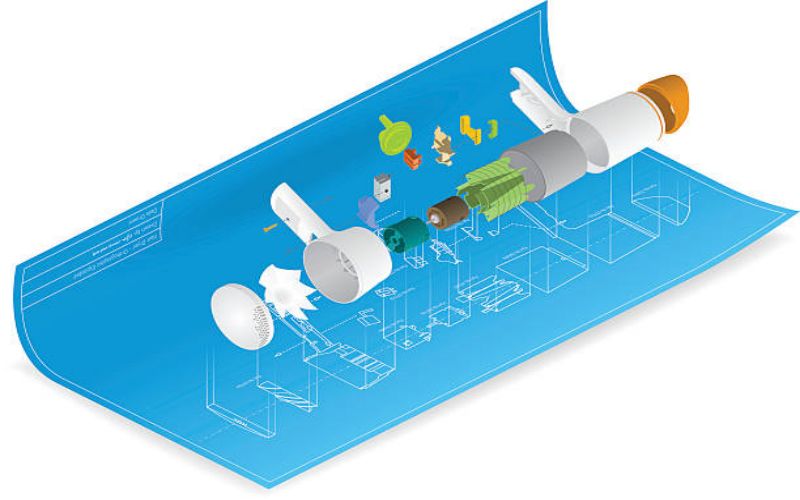What is the MFC L3770CDW Drum Unit?
The MFC L3770CDW Drum Unit is an essential component of Brother's MFC L3770CDW printer. It is responsible for transferring the toner onto the paper during the printing process. This drum unit ensures high-quality prints and has a long lifespan, making it a cost-effective choice for both home and office use.
How Does the MFC L3770CDW Drum Unit Work?
The MFC L3770CDW Drum Unit uses an electrostatic charge to attract toner particles from the toner cartridge onto its surface. As the paper passes through the printer, the drum unit transfers the toner onto it, creating the desired image or text. This process is known as the electrostatic transfer method and is crucial for achieving sharp and vibrant prints.
Replacing the MFC L3770CDW Drum Unit
Over time, the drum unit may wear out or become less efficient, resulting in poor print quality. It is important to replace the drum unit when necessary to maintain optimal performance. Brother recommends replacing the drum unit after approximately 18,000 pages or when prompted by the printer's display.
How to Replace the MFC L3770CDW Drum Unit
Replacing the MFC L3770CDW Drum Unit is a simple process that can be done by following these steps:
- Turn off the printer and unplug it from the power source.
- Open the printer's front cover to access the drum unit and toner cartridges.
- Hold the handles of the drum unit and lift it out of the printer.
- Remove the toner cartridges from the drum unit by pressing the release lever and pulling them out.
- Unpack the new drum unit and remove any protective covers.
- Insert the toner cartridges into the new drum unit until they click into place.
- Lower the drum unit back into the printer and close the front cover.
- Plug in the printer and turn it on.
- Reset the drum unit counter by following the instructions on the printer's display.
- Your printer is now ready to produce high-quality prints with the new drum unit.
Tips for Extending the Life of the MFC L3770CDW Drum Unit
To maximize the lifespan of your MFC L3770CDW Drum Unit, consider the following tips:
- Keep the drum unit and printer clean by regularly removing any dust or debris.
- Avoid exposing the drum unit to direct sunlight or high temperatures.
- Store replacement drum units in a cool, dry place until needed.
- Use high-quality toner cartridges that are compatible with the MFC L3770CDW printer.
- Print in draft mode or grayscale when possible to reduce the strain on the drum unit.
Benefits of Using Genuine MFC L3770CDW Drum Units
Using genuine MFC L3770CDW Drum Units offers several advantages:
- Reliability: Genuine drum units are designed to work seamlessly with Brother printers, ensuring reliable performance and high-quality prints.
- Longevity: Genuine drum units have a longer lifespan compared to generic alternatives, saving you money in the long run.
- Warranty Protection: Genuine drum units are covered by Brother's warranty, providing peace of mind and support in case of any issues.
- Consistent Print Quality: Genuine drum units deliver consistent print quality, ensuring your documents and images always look their best.
Conclusion
The MFC L3770CDW Drum Unit is a crucial component of Brother's MFC L3770CDW printer, responsible for transferring toner onto paper during the printing process. By understanding how it works, how to replace it, and how to extend its lifespan, you can ensure optimal performance and high-quality prints. Consider using genuine drum units for the best results and enjoy the reliability and longevity they offer.