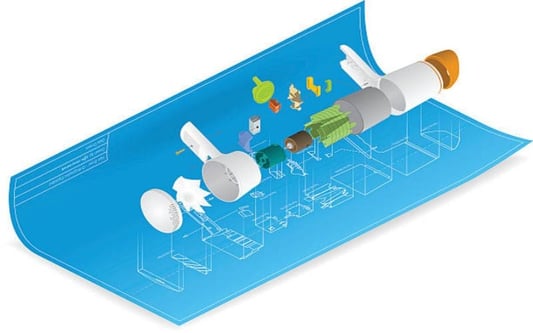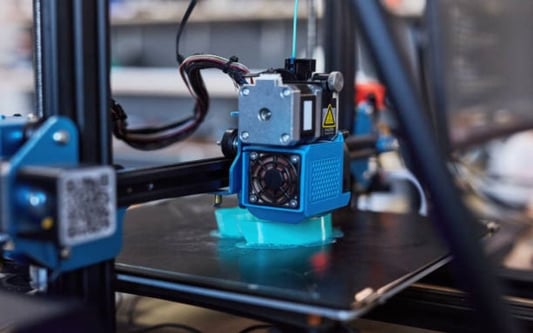IntroductionWhen it comes to printing high-quality documents, having the right printer and toner is crucial. If you own a Pantum P210 printer, you're in luck! In this comprehensive guide, we will explore all aspects of the pantum p210 toner, from its features and benefits to installation tips and cost-effective alternatives. Whether you are a business professional or a student, this article will provide you with all the information you need to ensure optimal printing performance.The Importance of Pantum P210 TonerWhen it comes to toner cartridges, quality matters. The Pantum P210 toner is specifically designed for Pantum P210 printers, ensuring compatibility and superior performance. By using genuine Pantum toner, you can achieve professional print quality, sharp text, and vibrant images. Genuine toner cartridges also help to prolong the lifespan of your printer, preventing costly repairs and downtime.Easy Installation ProcessNo one wants to spend hours struggling to install a new toner cartridge. Fortunately, the Pantum P210 toner is incredibly easy to install. Simply follow these steps:Turn off your Pantum P210 printer and unplug it from the power source.Open the printer cover to access the empty toner cartridge.Remove the empty toner cartridge by gently pulling it out.Unpack the new Pantum P210 toner cartridge from its packaging.Hold the toner cartridge by its handle and shake it gently from side to side to distribute the toner evenly.Align the new toner cartridge with the guides inside the printer and insert it firmly until it clicks into place.Close the printer cover and plug in the power cord.Turn on your printer and wait for it to warm up. Your Pantum P210 printer is now ready to use with the new toner cartridge.Superior Print QualityOne of the standout features of the Pantum P210 toner is its ability to deliver exceptional print quality. Whether you're printing text-heavy documents or colorful presentations, this toner consistently produces sharp, crisp, and clear prints. With a high page yield, you can rely on the Pantum P210 toner to handle high-volume printing without compromising on quality.Cost-effective Printing SolutionsPrinting costs can quickly add up, especially for businesses and students who frequently print large volumes of documents. However, with the Pantum P210 toner, you can enjoy cost-effective printing solutions. The high page yield of the toner cartridge ensures that you get the most out of every cartridge, reducing the need for frequent replacements. This not only saves you money but also minimizes the environmental impact of printing.Long-lasting PerformanceWhen investing in a toner cartridge, it's important to consider its longevity. The Pantum P210 toner is known for its long-lasting performance. With its durable construction and high-quality components, this toner cartridge can consistently deliver excellent print results throughout its lifespan. Say goodbye to faded prints and hello to reliable and consistent performance.Environmentally Friendly OptionAs environmental concerns continue to grow, it's essential to choose eco-friendly printing options. The Pantum P210 toner is designed with sustainability in mind. By opting for genuine Pantum toner cartridges, you can contribute to reducing e-waste and promoting a greener future. Additionally, Pantum offers recycling programs for used toner cartridges, ensuring responsible disposal and recycling.Compatible AlternativesWhile using genuine Pantum P210 toner cartridges is recommended for optimal performance, there are compatible alternatives available in the market. These third-party toner cartridges offer a more affordable option without compromising on quality. However, it's important to ensure that you choose a reputable supplier to avoid potential compatibility issues or damage to your printer. Always read reviews and check for customer feedback before making a purchase.Common Troubleshooting TipsOccasionally, you may encounter issues with your Pantum P210 toner cartridge or printer. Here are some common troubleshooting tips:If you notice faded prints, check if the toner cartridge is running low and replace it if necessary.If the printer is producing smudged prints, clean the toner cartridge and ensure it is properly aligned.If you experience paper jams, carefully remove the jammed paper and check for any obstructions in the printer.If the printer is displaying an error message, consult the user manual or contact Pantum customer support for assistance.ConclusionThe Pantum P210 toner is an excellent choice for individuals and businesses seeking high-quality prints and reliable performance. With its easy installation process, superior print quality, and cost-effective solutions, this toner cartridge is a worthwhile investment. Whether you choose genuine Pantum toner or compatible alternatives, make sure to prioritize quality and compatibility for the best printing experience.Quote InquiryContact Us
- Home
-
Product
-
Drum unit
-
Toner cartridge
- Toner Cartridge For Konica Minolta
- Toner Cartridge For Kyocera
- Toner Cartridge For Ricoh
- Toner Cartridge For Lexmark
- Toner Cartridge For Xerox
- Toner Cartridge For Canon
- Toner Cartridge For Utax
- Toner Cartridge For Olivetti
- Toner Cartridge For Triumph Adler
- Toner Cartridge For OKI
- Toner Cartridge For Pantum
- Toner Cartridge For Sharp
- Toner Cartridge For Toshiba
- Toner Cartridge For Sindoh
- Toner Cartridge For HP
-
Fuser unit
-
Developer unit
-
Spare Parts
-
Drum unit
- Company
- Case
- Blog
- Contact us